Knowing How To Check Signal Strength Of All Available Network Operators? is helpful. Maybe you’re attempting to call someone, but the call won’t get through to them. Sometimes you receive texts, emails, or posts hours after they were sent.
Of course, the “bars” graphic on your home screen is present on all Android smartphones. Your Android phone’s network strength should be displayed via this. The absence of standards is the issue with the bar’s representation.
Depending on the phone model, the operating system, the devices from different manufacturers, and the accuracy of the bars graphic might vary significantly.
How To Check The Signal Strength Of All Available Network Operators?
Different device makers, phone models, and Android OS versions have other methods for accessing the dBm menu screen. Settings > About Phone > Status is a standard navigation order (or Network). Look at Signal Strength on this screen (or Network Type and Strength).

The Numbers Explained
To measure the strength of a wireless signal in a 2G, 3G, or 4G H+ network, we utilize a parameter called received signal strength indicator (RSSI) (Received Signal Strength Indicator).
On the other hand, LTE networks are frequently calculated in RSRP (Reference Signal Receive Power), which can lead to considerable discrepancies between LTE readings and readings from prior signal generations.
The decibel signal strength will typically be negative and in the double or triple digits. If your phone only displays a number, like 90, the signal strength is -90 because some phones don’t show a negative sign. The stronger the signal, the closer the number is to zero, so -80 is a stronger number than -90.
The decibel (dB), a unit of measurement that expresses the strength of a signal, is used in sizes. It’s like the level on a stereo; the increased the number, the more “loudly” your phone picks up the signal from your service provider’s cellular network.
The decibel scale is not linear; an increase of 3 dB results in a signal twice as strong, whereas a rise of 10 dB results in a movement ten times stronger. Therefore, an RSSI of -60 is ten times stronger than an RSSI of -70.
Receipt signal strength readings are crucial when considering where to put a signal amplifier. To determine whether or not a cell phone signal booster can improve your reception, you need to accurately read your signal strength both inside and outside your building.
How Does Cell Signal Work With My Phone?
Different phone uses necessitate various levels of mobile signal strength. -100 dBm is not the optimal call level, but it will function. At -100 dBm, it becomes more challenging to maintain a wireless data transfer, especially at 4G or LTE speeds. It would help if you had a signal between -50 dBm and -80 dBm for your smartphone or another cellular-connected device to operate at its best.
Without a cell signal booster, it’s possible that you won’t have service if your cell signal is less than -100 dBm. This tutorial on cell signal boosters explains how they enable improved cell connectivity if you are unfamiliar with cell phone signal boosters and how they operate.
iPhone Cell Phone Signal Strength Apps: How To Check Signal Strength?
You can check iPhones’ current cellular signal strength and network speeds by downloading a few practical applications.
- With the help of the free OpenSignal app, you can test your iPhone’s actual speed (the speed you’ll probably experience when using it usually) and check maps of the basic coverage in your area, which network is the most reliable in your area. It also has compass points that indicate the direction your cell signal is coming from.
- Another free program experts use to gauge connection speeds is Speedtest by Ookla. The app developer’s broad global network makes quick, simple, one-tap connection speed testing possible almost anywhere.
- To demonstrate how signal strength affects iPhone performance, users may obtain extensive reporting on the previous testing and simulate downloading a file. Using this test, you can determine the power of the internet and cell signals.
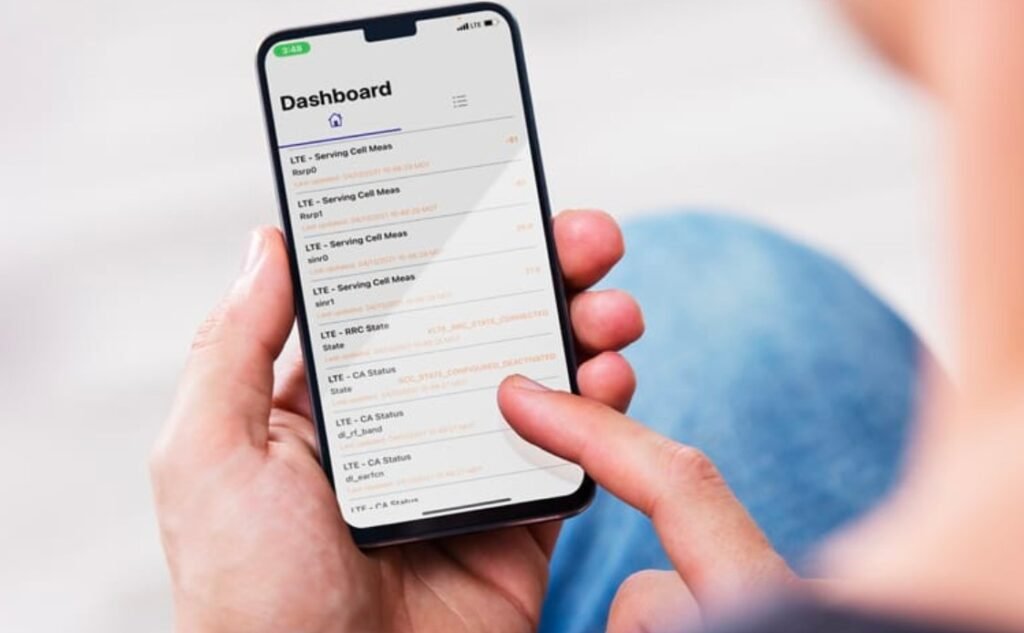
iPhone Field Test Mode
Users may also view a signal strength reading in the iPhone Field Test Mode. The steps to activate the iPhone’s field test mode are listed below. Instructions might not function appropriately on iPhones running iOS 11 or higher.
- Disable WiFi by dialing *3001#12345#
- Press call
- Measurements for serving cells on tap
- Down the page to: calculate rsrp0
- The outcome is then multiplied by +20 dBm (for example, -102 shown would be -82 dBm)
When obtaining signal readings, go to the desired place, wait for the signal measurements to converge for 30 to 60 seconds, and then note the signal intensity and network type (2G, 3G, 4G, LTE, etc.).
How To Check Signal Strength For An Android?
There is a fantastic go-to app for Android users to perform a signal strength and network speed test. The free app Network Cell Info Lite on the Google Play store offers almost real-time signal monitoring for cellular and WiFi signals.
Cellular network raw data is provided, including network speeds displayed in decibels. According to signal strength and the relative location of towers from the Mozilla MLS database, route coloring is shown on a map.
Field Test Mode For Android
The user can view signal strength readings on most Android phone models by exploring the menu structure. It is straightforward to access Field test mode on Android smartphones.
- Enter “Settings” and select “About Phone.”
- Depending on your phone type, your numerical signal strength will be displayed under either Network or Status.
- The ability to locate the appropriate menu screen varies between phone makers, models, and Android OS versions.
- Settings – About Phone – Status or Network – Signal Strength or Network Type and Strength is a standard navigation order.
- For some Android devices, an alternative navigation path is Settings > More Options or More. Signal strength may be found in Settings > About Phone > Mobile Networks. You should be able to obtain a trustworthy dBm reading by playing around with the options on your Android phone.
Only one network can be read by an Android phone at once. The default dBm reading your phone will show if you have 4G network access. The reading will go back to 3G if there isn’t any 4G connectivity available.
If, despite the aforementioned steps, you are still unable to determine your device’s signal strength reading, consult the operating manual that came with it.
How To Strengthen Cellphone Signal?
It makes sense that a signal booster could get around these obstacles and give you the robust, dependable cell coverage you want inside your house or car.
It is simpler to see how minute variations in signal strength can impact the functionality of your smartphone, tablet, or other cellular-connected devices when you test the signal strength of your cell phone.
It can also be a fantastic way to figure out why you might be having issues with streaming video, slow data speeds, delayed texts, or dropped calls.

Apps To Find Your Signal Strength For Android And Iphone Users
LTE Discovery
One of the best signal analysis and detection tools available is this one. It has many settings you can customize for a unique experience, including a band identifier, an automated visual logger, an advanced LTE, 4G, 3G, and a CDMA data analyzer.
This app will provide you with all the information you require, including the nearest cell tower and your dB level. iPhone users must move on since this one is only compatible with Android.
Network Signal Pro
When you launch the application, a summary of your mobile network is the first thing you see. An intensity meter that shows the coverage will be in the upper portion of a graph showing the average range we have recorded.
Additionally, we can see the signal’s dBm, average intensity percentage, and percentage. Additionally, it has a map with data on the antenna’s location and the connection’s status.
Root Metrics
Consumers can access scientifically compiled data on mobile network performance from RootMetrics. The company tests network performance to collect user information when customers use their mobile phones for voice or data communications. It can provide you with dBm readings and show the version of each cell on a map. Both the Mac App Store and the Play Store for Android have it for sale.
Open Signal
OpenSignal – 3G / 4G / WiFi will provide a comprehensive visual of local signals. It is simple to test signal strength, data speed, and consistency because we can see all the Wi-Fi routers and mobile phone antennae.
Additionally, you will have access to various maps that detail the 2G, 3G, and 4G network coverage in our area (LTE). Open Signal is an app for iPhone users and is accessible through the Mac App Store and the Play Store for Android.
To Sum Up
Did you How To Check Signal Strength Of All Available Network Operators? The stronger the cell phone signal is, the closer to zero the dBm readout is when you test the signal strength of your Android. For instance, a signal at -79 dBm is more robust than one at -88 dBm. The strongest signal you will observe is a reading of -50.
A signal is considered pretty faint when it is less than -100 dBm. You probably won’t have mobile service if the signal is significantly less than that, and you might need a cell phone signal booster to improve Android signal strength.
With the help of Android cell phone signal boosters, you may experience quicker data speeds, improved call/voice quality, and robust cell signal strength in your homes or vehicles. They are compatible with all phone carriers, including AT&T, Verizon, T-Mobile, and Sprint.
Frequently Asked Questions
Which carrier’s signal is the strongest?
Verizon’s 4G LTE network provides the best countrywide coverage, which covers 70% of the country. Chances are, whether you live in a metropolis or a rural area, you’ll have excellent signal strength. Verizon provides dependable coverage for rural and urban customers in the eastern United States.
How can I determine which network is most effective?
Users of the Mobile Signal Finder can locate and track the best cell service in their vicinity for free. By adding information on network performance and speed testing results to our crowdsourced database, users help the whole community.
How can I strengthen my dBm signal?
Using a cell phone signal booster is the most excellent approach to improve the signal strength on your Android. Better call quality, fewer dropped calls, and quicker data speeds are all benefits of using a booster. The following are advantages of selecting WeBoost signal boosters: No need to transfer carriers; compatible with all US carriers.
How are signals obtained in rural areas?
A mobile phone booster is ideal if you want to improve cell coverage in a rural area. A cell phone booster amplifies no matter how little the signal is from a cell tower. This allows you to enhance your data and phone connections in remote areas where a tower signal is weak or nonexistent.






